how to get easy access to drone from any location via cellular network
I did fix all small problems that I recognized during my previous flight with a Pixhawk last week. Some hours are lost but now all parts are well connected and drone is again ready to fly.
Having some time I was trying to find and learn the most effective way to manage my copter remotley using cellular network.
In the case of PI3 users there is good news that Jessie OS edition has built-in VNC server. You can install Real VNC client on any internet connected device and then (without any external IP ) you have an access to your UVC. This software allows you to login to Raspberry using cloud services and this is perfect solution for me.
Everything what I need to do is just connect copter to internet and login to VNC cloud services. PI is available thru this service always :). It`s nice feature because I do not need to know drone IP to access it and I do not need to install any dynamic / no-ip services to be informed about IP assigned to my copter. Maybe I will install no-ip services later but now Real VNC is enough for me to manage drone.
Having some time I was trying to find and learn the most effective way to manage my copter remotley using cellular network.
In the case of PI3 users there is good news that Jessie OS edition has built-in VNC server. You can install Real VNC client on any internet connected device and then (without any external IP ) you have an access to your UVC. This software allows you to login to Raspberry using cloud services and this is perfect solution for me.
Everything what I need to do is just connect copter to internet and login to VNC cloud services. PI is available thru this service always :). It`s nice feature because I do not need to know drone IP to access it and I do not need to install any dynamic / no-ip services to be informed about IP assigned to my copter. Maybe I will install no-ip services later but now Real VNC is enough for me to manage drone.
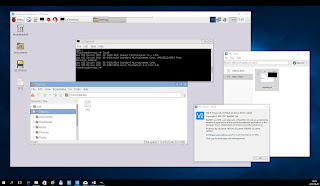
Comments
Post a Comment